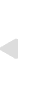A New World of EntertainmentTELEVISION RECEIVERZENITH®OPERATING MANUALWARRANTY REGISTRATION CARDCAUTION: DEALER DO NOT REMOVEThis Booklet Contains Customer's Registration Card and Serial NumberWarranty Zenith Radio Corporation warrants the parts, transistors, and tubes (including television picture tubes) in any Zenith black and white television receiver or Zenith black and white television combination receiver to be free from defects in material arising from normal usage. Its obligation under this warranty is limited to replacing, or at its option repairing any such parts or transistors or tubes of the receiver which, after regular installation and under normal usage and service, shall be returned within ninety (90) days (one year in case of television picture tubes only) from the date of original consumer purchase of the receiver to the authorized dealer from whom the purchase was made and which shall be found to have been thus defective in accordance with the policies established by Zenith Radio Corporation. The obligation of Zenith Radio Corporation does not include either the making or the furnishing of any labor in connection with the installation of such repaired or replacement parts, transistors or tubes nor does it include responsibility for any transportation expense. Zenith Radio Corporation assumes no liability for failure to perform or delay in performing its obligations with respect to the above warranty if such failure or delay results, directly or indirectly, from any cause beyond its control including but not limited to acts of God, acts of government, floods, fires, shortage of materials, and labor and/or transportation difficulties. CONDITIONS AND EXCLUSIONS This warranty is expressly in lieu of all other agreements and warranties, expressed or implied, and Zenith Radio Corporation does not authorize any person to assume for it the obligations contained in this warranty and neither assumes nor authorizes any representative or other person to assume for it any other liability in connection with such Zenith television receiver or parts or tubes or transistors thereof. The warranty herein extends only to the original consumer purchaser and is not assignable or transferable and shall not apply to any receiver or parts or transistors or tubes thereof which have been repaired or replaced by anyone else other than an authorized Zenith dealer, service contractor or distributor, or which have been subject to alteration, misuse, negligence or accident, or to the parts or tubes or transistors of any receiver which have had the serial number or name altered, defaced or removed. Zenith Radio Corporation is under no obligation to extend this warranty to any receiver for which a Zenith warranty registration card has not been completed and mailed to the Corporation within fifteen (15) days after date of delivery. ZENITH RADIO CORPORATION CHICAGO, ILLINOIS 60639 NOTE: UHF information in this book applies to models equipped for VHF-UHF reception. General Notes 1. Place receiver where no bright light will fall on the screen or in the eyes of the viewers. 2. Viewers should not be seated closer than a distance of 5 ft. from the screen for maximum comfort. 3. Place where unimpeded cabinet ventilation is allowed. If receiver is to be placed along a wall allow several inches between wall and cabinet back. This is important for proper ventilation. WARNING, HIGH VOLTAGE It is recommended that only your authorized Zenith television technician make repairs or adjustments inside the receiver. A severe shock can result from tampering. POWER SUPPLY Do not attempt to operate on DC or line supplies of other voltages or frequency ratings than those stated on the cabinet back. CABINET STAINS To preserve the finish on your Zenith Television cabinet, instruments or ornaments with rubber feet should not be placed on it. The chemicals in the rubber feet have a tendency to leave a stain. PICTURE GLASS Your Zenith is equipped with the new sealed picture glass and tube. Simply clean it from the front of the set when necessary. Use lukewarm water and a mild soap solution. Carefully wipe dry with a clean, damp chamois cloth. Controls PULL-PUSH ON-OFF SWITCH—VOLUME CONTROL To turn receiver ON, pull knob outward. To turn Allow the receiver to warm up for about 1 minute before you wish to use it. CHANNEL SELECTOR (VHF) Turn knob to channel desired. PERMA-SET TUNING CONTROL (VHF) NOTE: Your Zenith has the new Perma-set tuning control. Each channel has been correctly set at the factory for best picture and sound. FIG. 1a FIG. 1b FIG. 1c FIG. 1—CONTROLS However, should the settings become mis-adjusted, 1. Turn the VHF channel selector knob to the channel number desired. 2. Turn VHF perma-set tuning knob until there is no picture. 3. Then turn perma-set tuning knob back slowly for best picture and sound. 4. Repeat for each channel to be set. TONE CONTROL Your Zenith is equipped with a tone control which enables you to personally select tonal values of unmatched richness and fidelity. The high tonal register and the "bass" or low frequencies are emphasized by turning the tone control knob. Set knob to the position most pleasing to your ear. UHF TUNING First, turn VHF CHANNEL SELECTOR to "UHF" Position. Turn UHF Channel Tuning Control for desired UHF Channel. Then carefully turn UHF Fine Tuning knob for best picture and sound. Disregard channel numbers 12 and 13 if they appear in the UHF indicator dial of your unit. These are VHF channels to be tuned in with the VHF selector. PEAK PICTURE (SOME MODELS) Set this control for best picture crispness in your location. The strength of the signal being received and your personal preference for picture detail will determine the optimum setting. SERVICE Your new Zenith television receiver is engineered for dependable long life service but like any mechanical or electrical instrument, it will occasionally require maintenance. For service consult your Zenith dealer or refer to the organization that installed your instrument. (See warranty.) Picture Adjustments BRIGHTNESS
CONTRAST
HORIZONTAL HOLD CONTROL
VERTICAL HOLD CONTROL
Interference The most effective means of reducing interference AUTO IGNITION AND APPLIANCES
DIATHERMY
R.F. INTERFERENCE
Antenna Connections FIG. 9—ANTENNA CONNECTIONS AT CABINET BACK FIG. 9—ANTENNA CONNECTIONS AT CABINET BACK An outdoor type antenna is recommended for Some models are equipped with a di-pole or mono-pole antenna mounted at the cabinet back. To use this antenna, raise and extend rods. Vary the length and position of the rods or rod for best picture and sound. Under favorable receiving conditions, satisfactory reception may be obtained with a 10 ft. length of antenna wire. (Supplied with some models). Stretch out wire for best reception. When using a regular outside antenna, disconnect the inside antenna leads from the antenna terminal screws. Connect the antenna transmission line to both of these terminal screws. THE PROOF OF ZENITH ANTENNA SUPERIORITY IS IN THE PICTURE. Zenith TV antennas are designed and constructed to provide you maximum service and superior performance. Contact your Zenith dealer for the one that will provide you with the best picture quality. DIPLEXER (SEE PAGE 8) When using a combination VHF-UHF antenna system with a single transmission line it is necessary to have an additional diplexer at the receiver. Make the transmission line lengths from the diplexer to the VHF and UHF antenna post terminals on the receiver as short as possible. See your Zenith dealer for additional information. OSCILLATOR ADJUSTMENTS (VHF) NOTE: The VHF perma-set tuning control on the tuner is also the VHF channel oscillator adjustment. No additional oscillator adjustments are Phonevision A three-year commercial trial of Zenith's Phonevision Authorized by the Federal Communications Commission, the trial has made it possible, for the first time, for about 5000 American TV homes to enjoy the convenience and economy of viewing top flight box-office entertainment and other features broadcast to their home receivers. Features at prices for the entire family no greater than a single admission at the theatre, stadium or concert hall. The Hartford test has already furnished factual information, rather than speculation, concerning this brand new television service. On the basis of this factual information, the F.C.C. has been requested to authorize nationwide operation. If the F.C.C. is persuaded by the results of the trial that subscription television is in the public interest and should be authorized nationally, then every home could have its own "television theatre" with the world's greatest and most costly entertainment offered for an admission well below the cost of witnessing these same events outside the home. With such premium-type programs added to entertainment now available from sponsored television, the home viewer would be able to obtain the ultimate of everything he wants to see on his own TV screen. FUSE REPLACEMENT Remove cabinet back for access to main chassis fuse if it ever becomes necessary to replace it. |
|
|