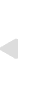The TRS-80 Expansion Interface (see Figure 1) consists of the Case, a DC Power Supply, a Ribbon Cable, a Cassette Recorder Jumper Cable and an additional Cassette Recorder Cable for Cassette Recorder number 2. Notice that the DC Power Supply is not installed in the Case upon receipt. It must be installed using the procedures under the heading "SETTING UP" and as illustrated in Figure 2. The Case houses the Expansion Interface Printed Circuit Board (PCB), two DC Power Supplies and provides a housing area for an additional expansion PCB. The Expansion Interface utilizes a real-time clock and contains sockets for the addition of up to 32K of RAM in 16K increments. One DC Power Supply provides power to the PCB. The other one supplies power to the TRS-80. The Power Supplies are interchangeable. The ribbon cable has 40-pin connectors on both ends and is used to connect the Expansion Interface to the TRS-80. You received hoods for these connectors which are covered later in this manual. The Cassette Recorder Jumper Cable has 5-pin audio DIN connectors on both ends. It connects between the Expansion Interface Tape input/output (I/O) and the TAPE connector on the right rear of the TRS-80 Microcomputer. The Cassette Recorder Cable is provided to connect the Expansion Interface to Cassette Recorder number 2. CAPABILITIES AND ADVANTAGESThe Interface allows you to add the following Radio Shack modules to your system: 1. Screen Printer (26-1151) The Screen Printer and Line Printer allow you to obtain hard copy (printed) information generated by your TRS-80. The TRS-80 Mini-Disk System is a small version of the floppy disk. It provides vast storage space and much quicker access time than tape. The number 1 disk contains about 80,000 bytes of free space for files. Each additional disk has 89,600 bytes of file space. The Disk System has its own set of commands that allow manipulation of files and expanded abilities in file use. The TRS-80 Mini-Disk System uses sequential or random access. The disks will allow use of several additional LEVEL II commands. IMPORTANT NOTE Because of the presence of a Disk Controller in the Expansion Interface, the computer will try to input the additional commands. When the Expansion Interface is connected to the computer, it assumes that a Mini-Disk is connected. To use the Expansion Interface without a Mini-Disk, press the BREAK key on the TRS-80 keyboard. This will override the Mini-Disk mode and allow normal LEVEL II operation. The use of two cassettes allows a much more efficient and convenient manner of updating data stored on tape. For example, if you have payroll data stored on tape, the information can be read, one item at a time, from Cassette Recorder number 1, then changed or added to and written out on Cassette Recorder number 2. The example cited is a very simple application; however, very powerful routines can be constructed to allow input and output of data using two tapes simultaneously. CAUTION This unit is designed to be used with Level II only. Do not use with level I.
|
|
|